Stippvisite in Bayreuth (BT) bei Jörg. BT ist bekannt als (angeblich) langweiligste Stadt Frankens – ist wahrscheinich Einstellungssache.
Der Nachfolger
 Mein Blog-System b2 wird dummerweise nicht mehr weiter entwickelt. Das war mir – bis ich Paddys „MT“ gesehen hab – eigentlich recht egal. Aber seitdem ich weiß, welche Features „moderne“ Blog-Systeme haben, bin ich auf der Suche… Auch zu MT wechseln? Naja, MT ist Perl, muss also ins CGI-Bin und erstellt nach jedem Blog eine statische Seite neu. Vorteil: fällt die Datenbank mal aus, merkt es der Besucher nicht. Nachteil: Migration der vorhandenen Daten eher schwierig!
Mein Blog-System b2 wird dummerweise nicht mehr weiter entwickelt. Das war mir – bis ich Paddys „MT“ gesehen hab – eigentlich recht egal. Aber seitdem ich weiß, welche Features „moderne“ Blog-Systeme haben, bin ich auf der Suche… Auch zu MT wechseln? Naja, MT ist Perl, muss also ins CGI-Bin und erstellt nach jedem Blog eine statische Seite neu. Vorteil: fällt die Datenbank mal aus, merkt es der Besucher nicht. Nachteil: Migration der vorhandenen Daten eher schwierig!
Heut kam mir der Zufall zu Hilfe und ich wurde durch Georg auf WordPress aufmerksam – der offizelle Nachfolger von b2. Vorteil: WP baut auf b2 auf, deshalb können die Daten recht leicht eingeplegt werden. Das hört sich interessant an. Werds am Wochenend mal testen.
Windows Quellcode
 Laut Spiegel.de/heise.de usw. sind Teile des Windows-Quellcodes sind in Tauschbörsen aufgetaucht. Mit dem Wissen aus den Codes können Hacker die Millionen Rechner mit Windows-Betriebssystemen in aller Welt noch leichter angreifen. (Spiegel.de).
Laut Spiegel.de/heise.de usw. sind Teile des Windows-Quellcodes sind in Tauschbörsen aufgetaucht. Mit dem Wissen aus den Codes können Hacker die Millionen Rechner mit Windows-Betriebssystemen in aller Welt noch leichter angreifen. (Spiegel.de).
Eigentlich komisch, von anderen Betriebssystemen gibts doch auch Quellcode im Internet und die sind deshalb auch nicht angreifbarerer. Versteh ich net. Muss ich auch net, weil ab später ist ja Wochenend.
Me too.
Why C Is Not My Favourite Programming Language …. [weiter lesen]
Jo, da hat der gute Mann ja in ein ziemliches Wespennest gestochen… egal, ich mag C auch nicht wirklich.
Python, Python – überall Python
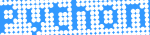 Ständig lese ich was über Python – Nokia setzt jetzt auch drauf. Hier gibts einen Artikel, der die wichtigsten Sprachunterschiede behandelt. Viel wichtiger erscheint mir allerdings die Frage, ob ein Perler überhaupt seine Zeit für dieses Schlangenzeug opfern sollte, weil Perl kann ja bekanntlich alles 😉
Ständig lese ich was über Python – Nokia setzt jetzt auch drauf. Hier gibts einen Artikel, der die wichtigsten Sprachunterschiede behandelt. Viel wichtiger erscheint mir allerdings die Frage, ob ein Perler überhaupt seine Zeit für dieses Schlangenzeug opfern sollte, weil Perl kann ja bekanntlich alles 😉
Blackbox04 – der Sebi ist fertig
Heute ist Diplomfeier von den Gestaltern und weil der Sebi heuer dabei ist, geh ich auch hin. Glückwunsch!
blackbox04.de
Neues Ziel
spiegel.de: Bush will Schwarzmarkt des Schreckens bekämpfen
George W. Bush will in der Außenpolitik aus der Defensive kommen. In einer Grundsatzrede forderte der US-Präsident neue internationale Maßnahmen gegen die Verbreitung von Massenvernichtungswaffen. Sehr konkret wurden seine Vorschläge jedoch nicht. [weiter lesen]
Aha, ein neues Ziel. Da gabs doch noch die Daliban und al-Qaida, dann wollte er doch auch den Irak sicher bekommen – und jetzt sind also die Waffenschieber dran.
Entschuldigen Sie, …
Verdammt, schau ich etwa so alt aus, dass jeder halbwegs junge Mensch denkt er muss mich siezen? Ist mein Auftreten wirklich so autoritär? Oder werden gar die Umgangsformen wieder besser?
School of Rock
 Ein top Film. Kommt ganz und gar ohne Titten, Tote und 3D-Animationen aus – ist aber trozdem das beste was in letzter Zeit gesehn hab. Hab seit langen nicht mehr so gelacht. 100% empfehlenswert!
Ein top Film. Kommt ganz und gar ohne Titten, Tote und 3D-Animationen aus – ist aber trozdem das beste was in letzter Zeit gesehn hab. Hab seit langen nicht mehr so gelacht. 100% empfehlenswert!
Schwere Sprache
Ich bin zwar keine Koryphäe auf den Gebieten Rechtschreibung und Grammatik, aber über die kann so gar ich schmunzeln: Die Galerie des Grauen’s